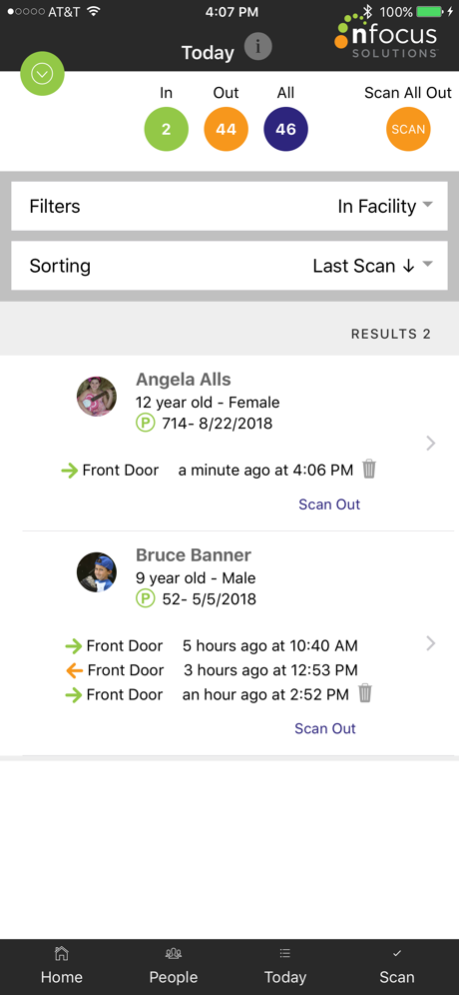TRAX Attendance Manager 2022.4
Free Version
Publisher Description
The TRAX Attendance Manager takes attendance scanning to a new level with the ability to scan anywhere using your smartphone or tablet.
Mobile Scanning: Real-time attendance tracking that is automatically synchronized when connected to the internet
- Easily check participants into a facility AND activities with your phone or tablet
- Use your phone or tablet’s camera as an ID card “scanner” whether connected to the internet or off-line
- Access participant emergency information, membership status and see who’s currently in your facility
- When connected to the internet, attendance records are automatically synchronized to Trax for processing
The user can use the scanner or camera to scan bar codes or id cards.
Jun 1, 2022
Version 2022.4
Welcome to the update for Trax Attendance Manager. In addition to various minor maintenance items, this release contains better ID search capability for Staff and Volunteers plus the ability to support "Auto-Enroll" into activities, where the participant checking-in is not already enrolled into the activity. For details about these new features see the May 2022, TAM product documentation available in the Trax Knowledge Base - the Knowledge Base link is available in the footer of all pages once signed into TraxSolutions.
About TRAX Attendance Manager
TRAX Attendance Manager is a free app for iOS published in the Office Suites & Tools list of apps, part of Business.
The company that develops TRAX Attendance Manager is nFocus Solutions. The latest version released by its developer is 2022.4.
To install TRAX Attendance Manager on your iOS device, just click the green Continue To App button above to start the installation process. The app is listed on our website since 2022-06-01 and was downloaded 2 times. We have already checked if the download link is safe, however for your own protection we recommend that you scan the downloaded app with your antivirus. Your antivirus may detect the TRAX Attendance Manager as malware if the download link is broken.
How to install TRAX Attendance Manager on your iOS device:
- Click on the Continue To App button on our website. This will redirect you to the App Store.
- Once the TRAX Attendance Manager is shown in the iTunes listing of your iOS device, you can start its download and installation. Tap on the GET button to the right of the app to start downloading it.
- If you are not logged-in the iOS appstore app, you'll be prompted for your your Apple ID and/or password.
- After TRAX Attendance Manager is downloaded, you'll see an INSTALL button to the right. Tap on it to start the actual installation of the iOS app.
- Once installation is finished you can tap on the OPEN button to start it. Its icon will also be added to your device home screen.